|
View Cart Checkout empty cart |
Total
|
Zimall has just had a major upgrade
- 3
- 02 Jun 2015 04:30 pm
- Rational Ear

As Alan Watts once said,
The only way to make sense out of change is to plunge into it, move with it, and join the dance.
After more than a year since Zimall was launched, we have now successfully implemented our first major upgrade to our website. We say major because there were numerous other minor upgrades that were being applied during the course of the year but in most cases could not be easily identified on the site.
We added some new nifty features to help improve your shopping experience on our website. Without getting in to the nasty technical details, here are the new features:
1. Wishlist
Find something you like, but not yet ready to buy, you can now add those items to the "things I wish to buy" list, commonly known as the wishlist. The things you add to your wishlist can stay in that list for as long as you keep them, until you decide to remove them. Typical example of how to use the list: suppose you have a list of groceries you usually buy, for example every month. Instead of searching for those grocery items everytime you want to shop, you can simple add all those items to your wishlist and whenever you want to buy them, you just add them to your shopping cart, directly from your wishlist.
One notable feature of the wishlist is the automatic grouping of your wishlist items. The items you add to your wishlist are automatically grouped according to their type so that it become easy to manage your wishlist items. For example, grocery items are automatically placed in the Groceries Wishlist, whilst phones are placed in the Cellphones and Accessories Wishlist. With this kind of grouping, your shopping becomes smart and easy - no more mixing vegatables with computers or wrenches and televisions.
2. Compare
Many times when you want to buy a new gadget, you are not sure what to go for and usually want to put your options on the table, side by side and compare them. Our site now has the option to add items into a table for comparison. You can add as many items as you want and then compare them side by side, in a table. This allows you to make more informed decisions on what to buy as you will have really looked into the differences between the available options and picked out the best option for you.
Just like the Wishlist, your Compare List will automatically group items according to type so that you don't end up with a table comparing bread and printers. When you add your item to the compare list, it's automatically grouped so that computers will be compared with computers, while phones are compared with phones.
3. Recently Viewed Items
Sometimes you go through different products in a rush and probably forget to either add them to your wishlist or compare list. Now our site will automatically remember up to 20 different products that you had been going through. So this makes it easy for you to pick up from where you left from when you come back to the site later to choose the product you are interested in.
4. Related Items
To some, shopping is a process that may require the whole day. Usually one may move from one shop to the other, comparing different products, looking for different options and better prices. Generally, that's how women shop, and they find it freeing. However, with online shopping, the experience is usually different, flipping from one page to the other, not exactly interesting. To help you quickly find alternative options for the products you are currently viewing, our site will automatically suggest related items so that you can quickly find the best product that suits your needs.
Apart from the major features highlighted above, there are other minor improvements and adjustments that were made to the site, including improvements to the mobile website for better experience on mobile phones. We hope you will like the changes and features we have added to the website. If you have any comments, issues, questions and suggestions about the site, please drop us an email on feedback@zimall.co.zw, we would truly love to hear from you.

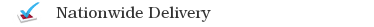


Comments And Ratings
Article Rating
Kathryn Thompson
Exciting news about Zimall’s major upgrade! For Irish CIPD Assignment Helpers https://cipdassignmentshelp.com/ireland, this could mean better tools and resources to streamline your work. Upgrades often bring improved efficiency, which is crucial for meeting deadlines and delivering quality assignments. Looking forward to seeing how this enhances your support for CIPD students.
Hafsah Daher
Great insights on upgrading strategies! It’s crucial for businesses to adapt and evolve. For those seeking expert assistance in crafting tailored business plans, visit https://www.businessplandubai.ae/ for professional services that guide you toward growth and success. Keep up the fantastic work!
Liam Parker
Zimall's major upgrade looks awesome with faster searches and smoother shopping that makes life easier. I love how it now suggests deals based on what I buy most, saving me time and cash every day. If you're into academic stuff like me, check https://www.thesiswriter.ca for quick thesis help while Zimall handles your online needs!
Leave A Comment
You need to login to comment